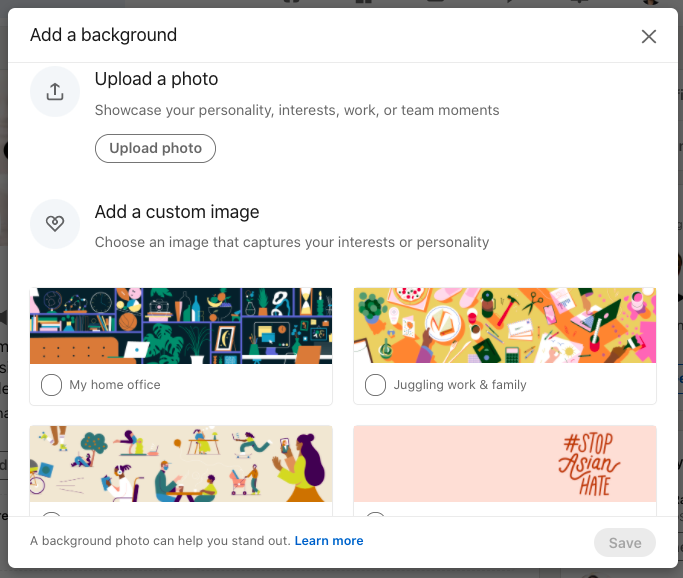5 Quick and Easy LinkedIn Background Ideas + Free High Resolution Images
If the thought of creating a standout LinkedIn profile has you feeling overwhelmed, remember that small, manageable steps are key.
One simple yet impactful step you can take today is to replace that generic default background with something more relevant and visually appealing.
Here are five LinkedIn background ideas that take less than five minutes to implement:
1. LinkedIn Custom Images
Utilize one of LinkedIn's pre-made backgrounds by clicking on the background edit button and selecting "Add a custom image."
2. Office
A picture of an office is a professional and timeless choice for a background. You can use a royalty-free image Pexels.com.
3. CITY
Adding a picture of your city is a quick way to add some interest to your background and make it more personal. You can use a royalty-free image of a general city or search for a specific city at Pexels.com.
4. INDUSTRY
If you're looking for something more specific, choose a background image that relates to your industry. You can use a royalty-free, industry-related image from Pexles.com.
5. Canva
If you're looking for something more personalized, such as a background that includes personal details, your website, or a motivational quote, Canva offers a wide range of templates to make customizing your background quick and easy.
They have tons of templates here that make customizing your background quick and painless.
Once you've updated your background, connect with me on LinkedIn here and show me your new look!
Keep Learning
Don’t stop here—take your LinkedIn skills even further with these tips to optimize your LinkedIn profile in less than 30 minutes. Click here to dive in!
Also, download your free audio training of the three must-know leadership communication skills for non-native speakers here.