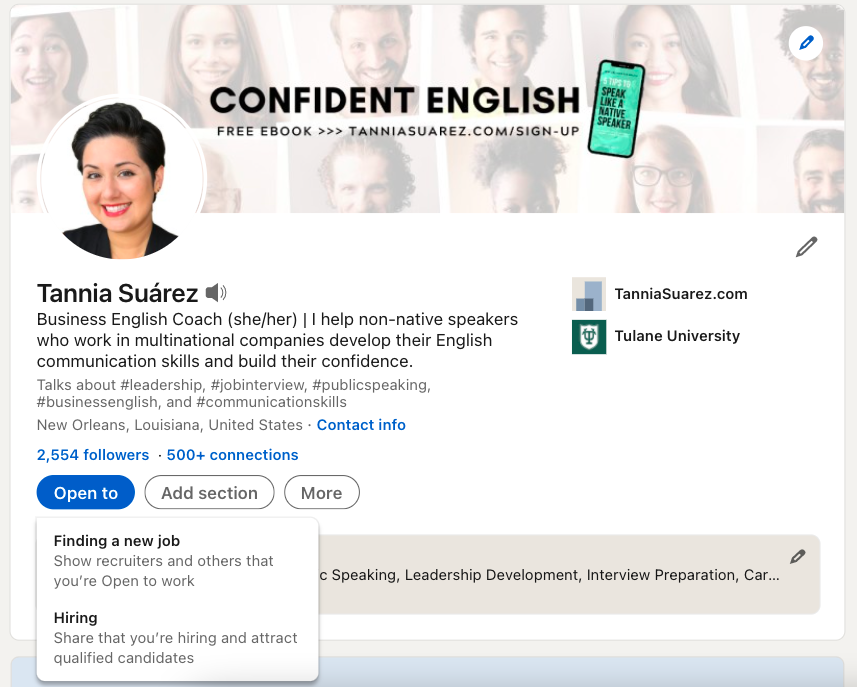How to Add the "Open to Work" Button on LinkedIn
Activating the Open To Work feature allows you to let your network and recruiters know you are looking for a job or work opportunities.
Let's enable this feature on your profile right now:
1. Go to your profile, click the blue Open to button located under your Headline.
2. Click Finding a new job.
3 .Add your job preferences in the pop-up window.
4. Choose if you want it visible to All LinkedIn members of Recruiters only. (I recommend the recruiters only option.)
5. When you're finished, click Add to profile.
When you finish, connect with me on LinkedIn here, and follow for more tips and tools to help you get your dream job.
Keep Learning
Don’t stop here—take your LinkedIn skills even further with these tips to optimize your LinkedIn profile in less than 30 minutes. Click here to dive in!
Also, download your free audio training of the three must-know leadership communication skills for non-native speakers here.